Get your Welcome Stickers here. Guests who get their own keys will love these: Welcome Key Chain or Keep Calm. For more House Guest 101 ideas.
-
Search It!
-
Recent Entries
-
Links
Get your Welcome Stickers here. Guests who get their own keys will love these: Welcome Key Chain or Keep Calm. For more House Guest 101 ideas.
Posted in DIY, Fashion, Key Aesthetics
Tagged DIY, home, house guests, keyaesthetics, tips
You took the first step — buying technology. Now all you have to do is master it. We’re here to help, with tips and tricks you may have missed. If you know them already — well done, guru! But, if not, there’s no better time to start learning than right now. Thanks to this article and buy book here.
Skill Level: Beginner
In OS X, shortcut menus (pictured below) are more important than ever.
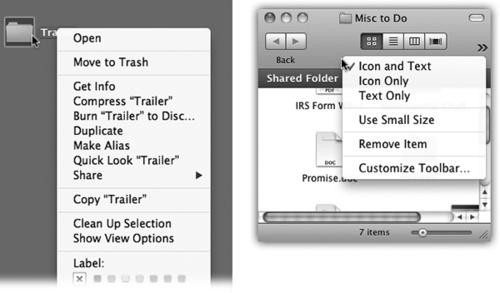
They’re so important, in fact, that it’s worth taking the time to explain the different ways you can trigger a “right-click” (or a secondary click, as Apple calls it, because not all of these methods actually involve a second mouse button, and it doesn’t have to be the right one):
1. Control-click. For years, you could open the shortcut menu of something on the Mac screen by Control-clicking it — and you still can. That is, while pressing the Control key (bottom row), click the mouse on your target.
2. Right-click. Experienced computer fans have always preferred the one-handed method: right-clicking. That is, clicking something by pressing the right mouse button on a two-button mouse.
Every desktop Mac since late 2005 has come with a two-button mouse — but you might not realize it. Take a look: Is it a white, shiny plastic capsule with a tiny, gray scrolling track-pea on the far end? Then you have a Mighty Mouse. Is it a cordless, flattened capsule instead? Then it’s a Magic Mouse. Each has a secret right mouse button. It doesn’t work until you ask for it.
To do that, choose System Preferences. Click Mouse. There, in all its splendor, is a diagram of the Mighty or Magic Mouse.
Your job is to choose Secondary Button from the pop-up menu that identifies the right side of the mouse. (The reason it’s not called a “right button” is because left-handers might prefer to reverse the right and left functions.)
From now on, even though there aren’t two visible mouse buttons, your Mighty Mouse does, in fact, register a left-click or a right-click depending on which side of the mouse you push down. It works a lot more easily than it sounds like it would.
Tip: You can also attach any old $6 USB two-button mouse to the Mac, and it’ll work flawlessly. Recycle the one from your old PC, if you like.
3. Use the trackpad. If you have a trackpad (a laptop, for example), you can trigger a right-click in all kinds of ways.
Out of the box, you do it by clicking the trackpad with two fingers. The shortcut menu pops right up.
Or you can point to whatever you want to click. Rest two fingers on the trackpad — and then click with your thumb.
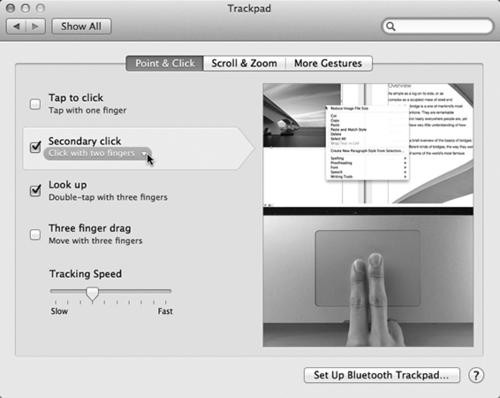
But even those aren’t the end of your options. In System Preferences → Trackpad, you can also turn on even more right-click methods (and watch little videos on how to do them). For example, you can “right-click” by clicking either the lower-right or lower-left corner of the trackpad — one finger only.
There are plenty of shortcut combinations, but you’ll find only the two best methods are these: Right-click (if you have a desktop Mac) or two-finger click (if you have a trackpad).

Courtesy of Kalex
Posted in DIY, Home, Humour, Key Aesthetics
Tagged computer, darth vader, mac user, OS X, star wars, technology, tips
I thought this was worth sharing.
Need to hang a picture? Use your iphone. See video.
March/April KeyAesthetics edition.
Posted in Fashion, Key Aesthetics, Travel
Tagged camera, compass, framing, france, iphone, keyaesthetics, online magazine, tips
What makes you happy during Winter Blues? While the color Blue itself is both regal and fresh, the climate may seem to get you down otherwise. I do agree with her about beating winter blues. How about you?


via Pinterest
Posted in Fashion, Home, Key Aesthetics
Tagged cobalt blue, DIY, fashion, hermes, keyaesthetics, tips, winter blues
Now coming back from Africa we’re trying to get back to normal sleep patterns. Here are some helpful tips found about/ around the internet.
Posted in Home, Humour, Key Aesthetics, Travel